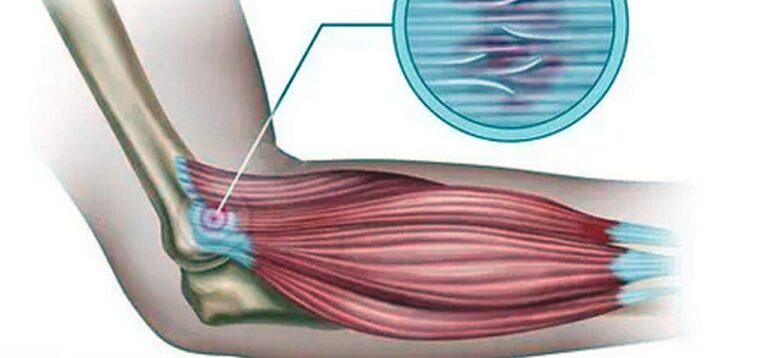Tech neck, caused by prolonged device use, can lead to discomfort and stiffness in the neck and shoulders. Implement these simple habits to prevent and alleviate the strain:
1. Maintain Good Posture
- Keep your head aligned with your spine.
- Relax your shoulders and avoid hunching forward.
2. Adjust Your Screen
- Position your screen at eye level to prevent constant downward tilting.
- Keep your device at a comfortable distance from your eyes.
3. Take Regular Breaks
- Every 20-30 minutes, look away from the screen.
- Stand up, stretch, and move around to relieve tension.
4. Strengthen Neck & Shoulder Muscles
- Perform simple exercises like chin tucks and shoulder rolls.
- Strengthening exercises improve posture and reduce strain.
5. Use a Document Holder
- Keep papers at eye level to avoid looking down constantly.
- Helps maintain a neutral neck position while working.
6. Get Enough Rest
- Proper sleep supports muscle recovery and reduces stiffness.
- Maintain a good sleep posture with a supportive pillow.
7. Monitor Screen Height
- Adjust your monitor to prevent excessive tilting up or down.
- Use a stand or riser if needed.
8. Use a Headset
- Avoid cradling your phone between your ear and shoulder.
- A headset or earphones help maintain a natural posture.
9. Stretch Regularly
- Gentle neck and shoulder stretches relieve tension.
- Incorporate yoga or mobility exercises into your routine.
10. Seek Professional Help
- If discomfort persists, consult a physiotherapist for tailored exercises.
- Early intervention can prevent long-term complications.
Small Changes, Big Difference!
Incorporating these habits into your daily routine can significantly reduce the risk of tech neck. Need expert advice? Consult our physiotherapist today at www.ephysiocare.com.